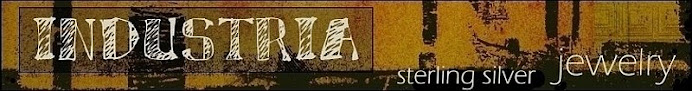My spanking new website is industria jewelry.
It's 2am, and I'm sitting in a half dark room, trying to ward off the early Spring chill with hot coffee, a sweater, and leg warmers, typing away into the cyber void. This is my first post on the blog part of my brand new website. I don't have any idea if these words will be read by anyone other than myself, or if they are that they are worth reading. but here goes...
I'm not a geeky sort, but rather a 60 year old woman who is just trying not to be buried by the avalanche of new technology. I had a vision of what my jewelry site should look like, and didn't want to move my shop, and blog into someone else's idea of a cool website. So, I set out to learn more about HTML, CSS, a enough about javascript, and flash to squeak by, and build my own site. It was an interesting job, and just like nearly everything else in my life is an experiment. I'm certain I must have made several mistakes, and time will tell what they are.
I've checked the site on Firefox, Opera, and Internet Explorer, and with a variety of screen resolutions, and it seems to work reasonably well. Please, if anything on this site is wonky, or isn't working properly email me.
I wanted to use little flash photo albums on each of my item pages, and ended up spending days working to resolve a problem I encountered getting my spiffy pop up shopping cart to work properly on a page with flash. Even with the tech help from my shopping cart folks, it was basically trial and error. The real problem of course, was based in my non-geekness, and near complete lack of knowledge of javascript. I finally got it all working... I hope. But I also made product pages with photo displays using only CSS (cascading style sheet) coding so that folks have a choice. The CSS mini albums are based on a design by Stu Nicholls at CSSplay. He does a lot of very creative things with CSS.
With the exception of upgrading from the E-junkie FatFreeCart shopping cart to their $5 a month version, all the tools I used to make this website are freebies. Here they are:
Color Cop is a easy to use, small program that pops-up, and floats on any page. You can convert RGB values to hexadecimal color codes. It has various levels of magnification, variable sampling, a history, and much more. download
I have this same HTML validator as a Firefox add-on, but it is nice to have it on my desk top too. Very straightforward, and a snap to use. download
I used this program to make the product displays. I checked out nearly a dozen free photo album programs, including Picasa, but this one has more options, and is so much easier to use that any of the others I tested. The program has dozens of album formats, and styles to choose from, and you can set all sorts of options. In fact it's so much fun to use, it's nearly addictive! download
All you need to do to start using the FatFreeCart is cut and paste the code from their website, add your own prices, shipping etc., and you're good to go in minutes! Really! Plus you can use both PayPal and Google checkout if you want. FatFreeCart code
The reason I decided to upgrade to FatFreeCartPro is that I wanted to have inventory control. If you need other bells and whistles, like location based sales tax, discounts, and much more check out E-junkie's FatFreeCartPro. The pricing is on a sliding scale, which is good for many micro businesses. It is as little as $5.00 a month for 10 items. 
I found this video by paulngstewart the other day. It was shot in Vancouver, Canada by paulngstewart. It's a bit mesmerizing. About this video, he says, "I shot from our condo in Yaletown, Vancouver using a simple Canon miniDV cam and using BTV Pro software on my apple..." -